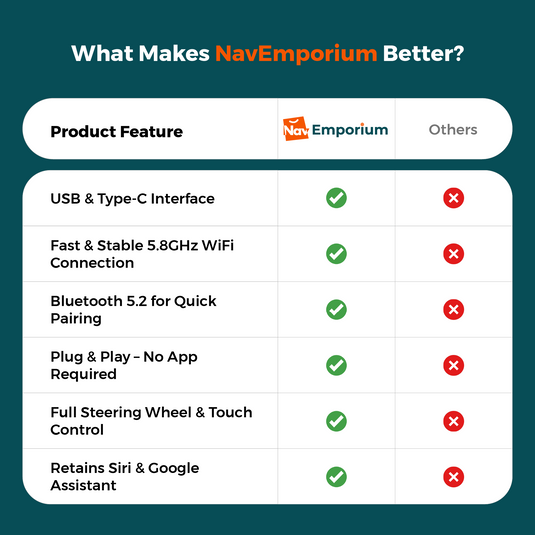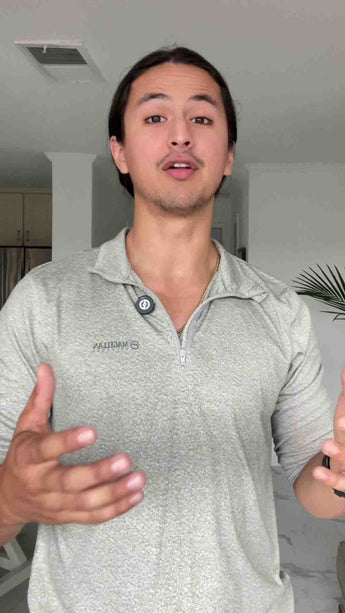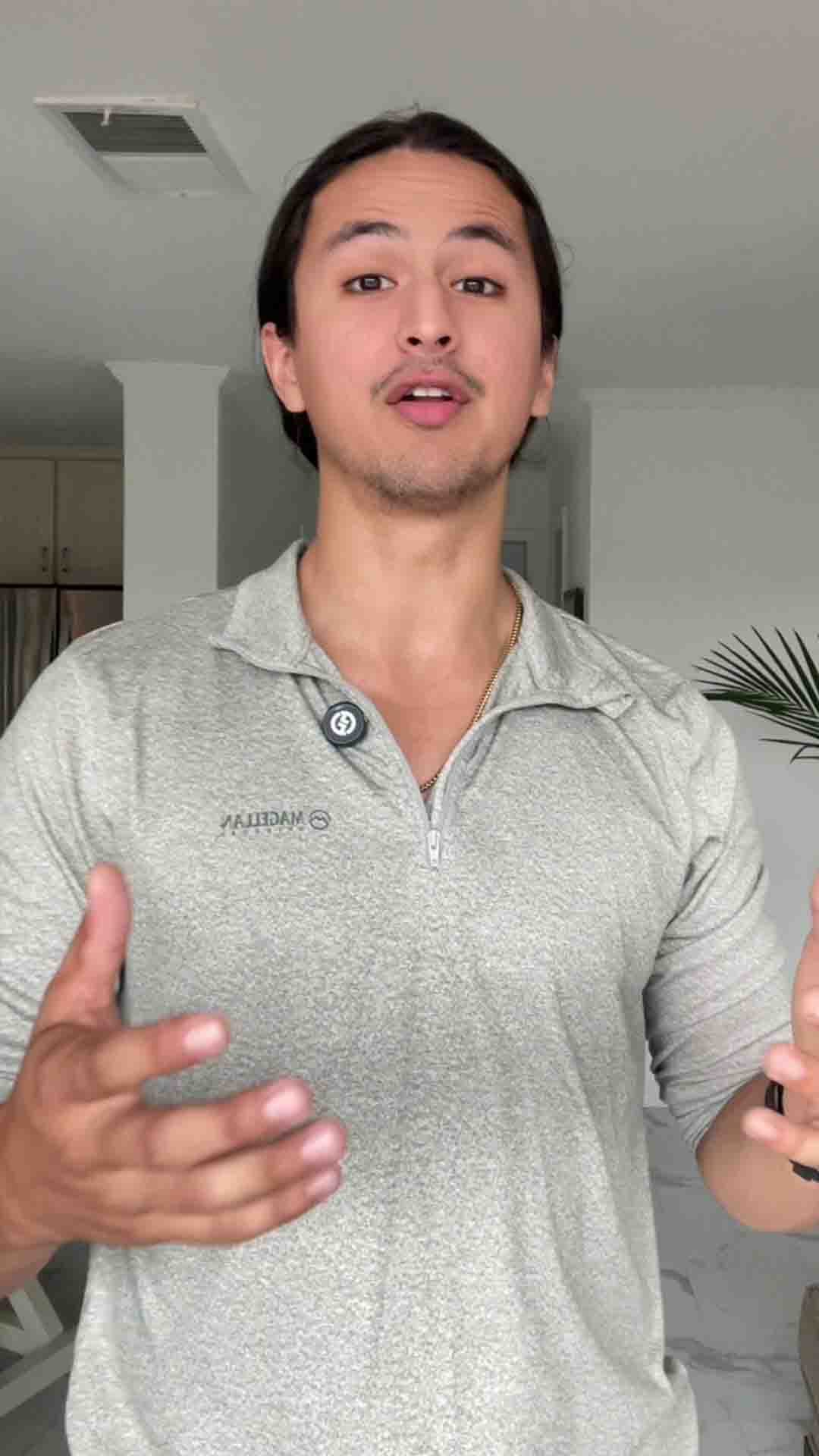Free Shipping | 30 Days Return
Drive Wave Wireless Adapter
The Drive Wave Wireless Adapter offers instant wireless connectivity with ultra-fast performance, ensuring full compatibility with 800+ car models. Enjoy easy plug-and-play setup and full control with USB and Type-C ports.
🚀 Instant Wireless Connectivity
⚡ Ultra-Fast & Stable Performance
🎛️ Full Control & Compatibility
🔧 Easy Plug & Play Setup
🌎 Works with 800+ Car Models
$54.95
$54.95
$89.99
Couldn't load pickup availability

Drive Wave Wireless Adapter
$89.99
$54.95




Recently viewed products
How can we help you?
Frequently asked questions
Still Have Questions?
Let us know—our team is here to help.